Most of the images in my “how to” blogs are taken using a professional level D-SLR and some pretty fancy lenses and I imagine I can hear people saying, “well, she’s got expensive kit, no wonder her pictures are good!” I can’t deny that good equipment does improve photo quality, although you have to know what you’re doing with it. A good camera does not a good photographer make. In this blog I have only used a compact camera – my Fujifilm X10 – and I’m going to show you how it’s possible to take better photos of children with a compact camera.
1. Get off the AUTO mode.
Go on, be brave! Use the P mode if you have one (Program Mode). It’s still fully auto, but you can adjust a few more settings yourself (like ISO – we talk about this below).
2. Look for “easy” light.
Outdoors on an overcast day or in the shade. Avoid shooting close ups of people in bright sunshine.
3. Switch off your flash.
It flattens shadows and looks artificial. (Use flash if you have no choice but to shoot in bright sunlight.)
4. Learn how to check your shutter speed.
If you want to avoid blurred pictures you need to know how to do this. It will be displayed on the LCD on the back of the camera, whenever you take a picture. It usually looks like a fraction e.g. 1/80 or it might just look like 80.
To avoid blurred pictures you need faster shutter speeds – here’s a cheat sheet to help remind you.
5. Learn how to change your ISO setting.
ISO is often set on AUTO as a default, which can be OK, but sometimes you need to change it. If your shutter speed is not fast enough, then you need to increase the ISO number. The higher the ISO number is, the more sensitive the camera sensor is to light (it needs less light and makes the shutter speed faster).
To get a faster shutter speed and therefore avoid blurred pictures, you need to increase your ISO number.
In the (blurred) top image the shutter speed was too slow for an action shot. I increased the ISO from 250 to 400 and got a faster shutter speed of 1/400. I think Joe is also in a brighter area for the second shot, which helped the shutter speed too.
Rather than keep your ISO on AUTO, set it to a default of 200 and get used to changing it to get the right shutter speed.
6. Use the continuous shooting mode
It’s hard to get a good picture of young children playing as they’re so quick. Make life easy for yourself and use the continuous shooting mode so you can several shots in succession. Then you can pick the best ones afterwards. Or you can pick several that work to tell a story, like the ones of Bella below. Also note that once I’d set my camera on ISO 400 I could more or less forget about it as the light remained about the same.
7. Get closer
We often shoot from too far away and include all sorts of stuff in the picture that takes attention away from the main subject. Unless the setting or background is relevant or adds context to the shot, exclude it by zooming in closer / moving closer. Your photograph will have more impact.
Zooming closer helps to blur the background but there’s a limit to how much with a compact camera. Don’t beat yourself up if you just can’t seem to get lovely soft focus backgrounds on your portraits. If you use the flower (macro / close up) setting you can shoot small things very close and get really blurred backgrounds, like in the bee pictures below, but once you back away enough to fit in a person’s face, you lose the effect. In the picture of Joe on the right, I used the close up / macro setting and focussed on the end of the telescope. I was really close to it and this has made Joe go out of focus.
8. Learn how to edit your photographs
Just a little basic editing can make a big difference. The first image of Bella is Straight Out Of Camera (SOOC – no editing at all). I then cropped the picture slightly and boosted the contrast and colours. The red slide is reflecting red onto her face a little so I made the image black and white – this is my favourite. You can do all this in Picasa – free editing software from Google. It’s very simple to use. I’ve made all these collages with it. Take a look at my blog on making collages.
Did you like this blog post or find it useful? If so, please leave a comment, sign up for email reminders at the top of the page or share it with your friends (or even better, all three!!). Thank you – Jane ![]()
Take a look at my photography course for parents “Let’s Shoot the Kids.”

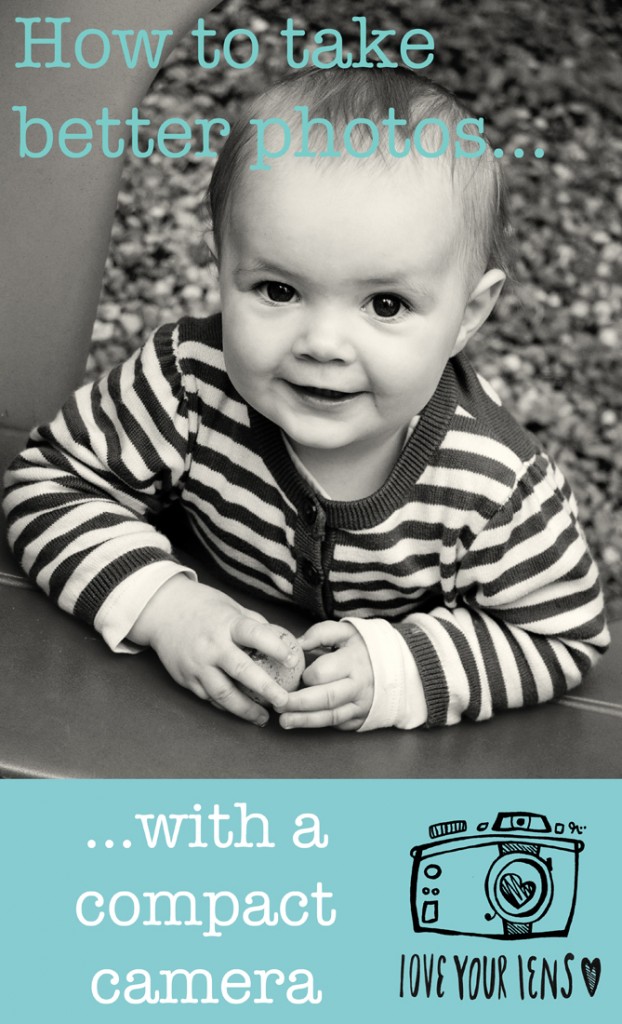
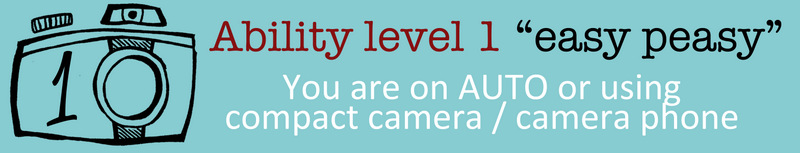
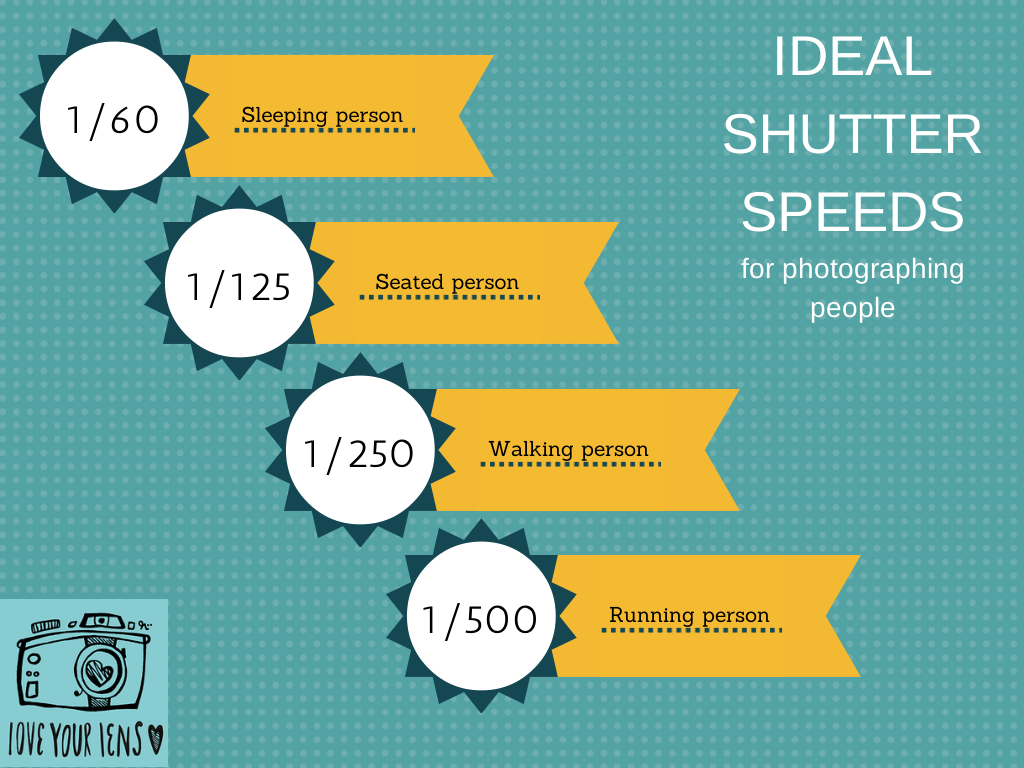






I thought this was great full of really useful info, visuals help as well kept me interested
Hi Lucy, thanks! Models were great as usual. 🙂
Great blog Jane. Well done for the simple plain talking and sharing the settings keeps it so practical. I’ll take Millie through it when we get a moment in our crazy work/school/exam schedules S x
Hi Sarah, Thanks! Glad you found it useful. 🙂